CHURCH ONLINE: Sundays at 9 & 10:45am
constancefree.org/live
Facebook Live
YouTube
Watch from Our App
If you don't have it already, download our Constance App. At the bottom, there is a "live" button that you can click on and watch the broadcast when available.
Ways to Stream on your TV
Use a Smart TV or plug-in device to watch us on YouTube:
- Open the YouTube App on your TV and subscribe to our Constance Free Church channel for the easiest way to watch.
Use an Apple TV to Airplay from your Apple device:
- Go to constancefree.org/live at one of our broadcast times.
- Play the video.
- Touch the screen and press the AirPlay button.
- Choose your Apple TV to cast the steam.
Use Chromecast or Android TV to Cast from your laptop or mobile device:
- Using the Google Chrome web browser, go to constancefree.org/live at one of our broadcast times.
- Play the service video.
- Click on the 3 dots in the upper right corner, then click on “Cast...”
- Choose your compatible TV to cast the steam.
Use a Laptop & HDMI Cable:
- Connect your laptop to your TV using an HDMI cable.
- Change the input on your TV to the appropriate HDMI input. Your TV should now function as a second screen for your laptop.
- Open an internet browser on your TV, go to constancefree.org/live or find our Constance Free Church channel on YouTube.
- Drag the browser to the TV screen and click the full-screen option.
A few tips if you experience trouble streaming...
Constance broadcasts our services with a stable internet connection and more than enough bandwidth for a quality viewing experience. While it's possible for a disruption in the broadcast to occur, most of the time people experience difficulties, it is on the viewing end rather than in the broadcast itself. Here are some helpful tips for the best viewing experience:
Try closing other programs and tabs open on your device that may be accessing your internet connection, as well as exiting out of any streaming services such as Netflix or PrimeVideo. Also, have your family members do the same. Each device in active use will limit the bandwidth available for your own streaming experience.
We recommend using Google Chrome, Mozilla Firefox, or Safari web browsers. If you experience trouble, try using a different browser or clearing your browser’s cache. Ensure your browser is updated to the most recent version.
Try to position yourself closer to the WIFI router within your home. Also, if your router is near the ground, in a closet, or at the far end of your house, the signal and speed could be limited without you even realizing it. Wi-Fi can go through walls, but being high up with fewer walls between the router and streamer can make a difference.
It might be possible that the broadcast signal is being sent at a bitrate higher than your connection can handle. Check your download speed at http://www.speedtest.net/.
You can also watch any of our previous messages online at constancefree.org/videos